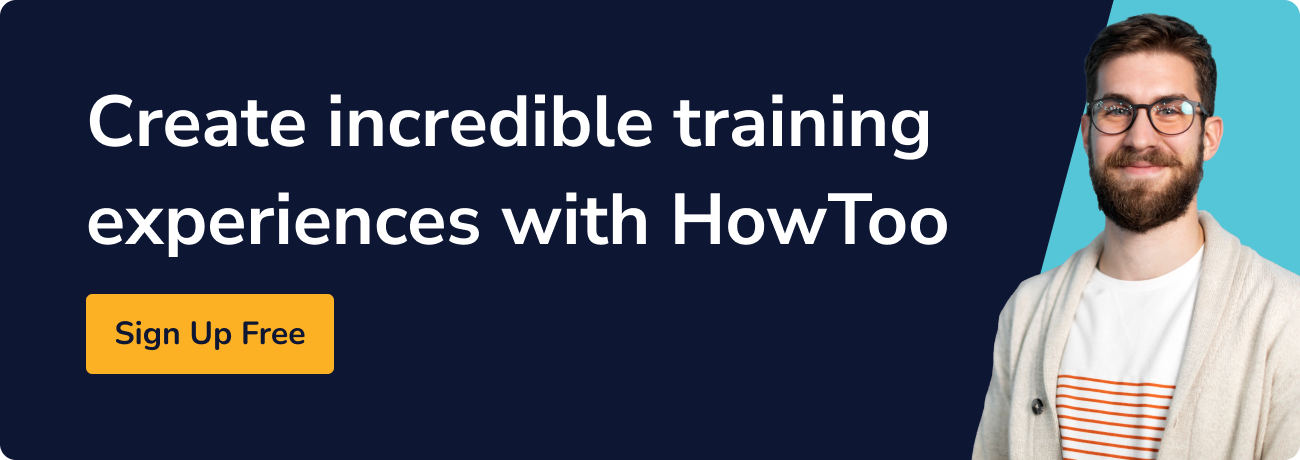Is there any product market more crowded than the one for Learning Management Systems?
Probably, but if you’re currently on the search for a new LMS for your business, it certainly feels like they take the cake. After first appearing in the early 2000s, the number of options has exploded with new technologies and features appearing all the time.
This guide isn’t here to sell you on one particular LMS or another. Rather, it’s here to explore the features to look for in an LMS when you’re reviewing the options.
So, what LMS features do you need? And which features aren’t essential? Here’s a quick list, followed by the details.
Essential features:
- Learner management tools
- Mobile learning
- Learning management tools
- Data and Reporting
Non-essential features:
- In-built course creator
- Social learning
- Gamification

The Essentials
Essential LMS Feature #1: Learner management
This one is a no-brainer, but it has to be said. Your LMS needs features for easily managing learner accounts and the distribution of learning to those accounts.
The more learners you have, the more advanced features you need.
Examples of learner management features:
- Bulk upload of records from a spreadsheet.
- Bulk download of records to a spreadsheet.
- Relevant learner details, such as name, email, department and job title.
- Select learners in bulk to apply settings.
- Easily put learners in cohorts or lists.
- Send email or mobile notifications to learners.
If you only have a small number of learners - 50 or less - you may find that you don’t need many of these features, and an all-in-one learning platform may be a more cost-effective approach.
Essential LMS Feature #2: Mobile learning
If you’re not designing and delivering eLearning that can be completed on a mobile or tablet, you’re not meeting the needs of your learners.
Even if you’re supplying every employee with a laptop or desktop computer, there are still times when your team members will want to complete their training on the go, on a portable device. Maybe they’re commuting on public transport, out in the field, or sitting in a doctor’s office waiting for their appointment.
However, there’s no use in creating mobile-adaptive learning if your users can’t log into your LMS on the same device. Your LMS might not need an app version, but it should at least be accessible and useable from a mobile web browser.

Essential LMS Feature #3: Learning Management
As well as tools to manage your learners, you need features to manage your learning activities.
A learning activity is typically an eLearning course, but can also be a video, a live event (such as a workshop or video-conference session), an article, a playbook or manual, or even a podcast.
Your LMS needs to have the features to make uploading, managing and distributing these activities quick and easy. These features should include:
- An easy upload process.
- Acceptance of SCORM or xAPI files for eLearning courses.
- Tags for different media types.
- Categories to group activities.
- Learning playlists to curate related activities, such as an onboarding sequence.
- Event scheduling with reminders and attendance tracking.
- Mandatory vs. non-mandatory activities.
Essential LMS Feature #4: Data and Reporting
Once upon a time, it was enough to know if a learner passed or failed a course, and what score they achieved on the assessment. Now, many learning and development teams are looking for deeper and more meaningful insights into the quality of their training and how users are interacting with learning.
Examples of more in depth data tracking includes:
- How long learners took to complete a learning activity.
- How long learners took to complete the assessment.
- How many assessment attempts were made.
- Which specific questions were answered correctly or incorrectly.
Why is it important to track these metrics? Data points like these can be used to inform and improve the design of courses. For example, if your learners are consistently selecting an incorrect answer on the same question, you may need to make the relevant information clearer earlier in the course.
Along with this in-depth data, your LMS should include reporting features that allow you to visualize how your cohorts are performing on each metric.

The Non-Essentials
Non-essential feature #1: In-built course creator
In an attempt to become a one-stop solution, some LMS providers have attempted to add their own eLearning course creator tools so you can create and deliver without ever leaving their platform.
It sounds like a great idea in theory, but the reality is that these LMS-first platforms never give their course creators the attention and development they need. The result is tools that are not only cumbersome and non-intuitive to use, but produce poorly designed courses with limited options for improvement.
While a one-stop LMS might sound good, your money is better invested in a separate course creator that prioritizes quality learning design, and an intuitive and visual interface.
Non-essential feature #2: Social learning
Before you come and egg our offices - let us explain. Social learning is a fantastic tool for improving engagement and application of learning, but it isn’t essential.
LMS or Learning Experience Platforms (LXPs) that prioritize social learning features have appeared in the last five to ten years as the concept of social learning has taken off. These platforms typically include features such as:
- Ability for learners to create a customized profile.
- Commenting, discussion boards, forums or even live chat rooms.
- Curated learning feeds, similar to social media feeds.
- Team-based learning.
- Learner-submitted learning activities.
- Emphasis on non-mandatory learning.
As great as these features are, they aren’t essential. Great learning can still be implemented across a business without these LMS features.
This is fortunate, as for many businesses an LMS with these features is both too expensive and too time-consuming to manage. An LMS with social learning features requires significant effort to ensure uptake among learners, as well as considerable time spent monitoring spaces to ensure interactive spaces are not abused.

Non-essential feature #3: Gamification
Another feature that LMS providers will tell you is essential, but really isn’t.
Gamification is a strategy of using elements of game theory to increase motivation and engagement in learners. It can work well, but unfortunately is often reduced to the same handful of gimmicky features that sound great but don’t deliver.
Gamification features in LMSs usually look like:
- Scoring points for completing learning.
- Award badges for completing a number of activities, or a category of learning.
- Learning completion leaderboards.
- Learner avatars.
The idea of these features is to introduce an element of competition between learners. Unfortunately, it rarely works. Learners may be briefly motivated, but this almost never lasts beyond one session.
If you’re interested in implementing gamification that actually works, check out our guide here.
Choose an LMS that works for you
Nope - we’re still not going to recommend or link to any LMSs for you to buy (even if we do have an LMS - just let us know if you’d like the rundown!). No doubt you have half a dozen you’re already comparing. But hopefully now you have a clearer idea of which LMS features are worth investing in and which ones are worth bypassing if you’re on a budget.